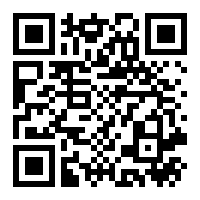Have your accountants ever complained out missing documents from your employee’s reimbursement such as the FaPiao or receipt, or the missing information from the application form? Have your employees ever complained that they were not getting reimbursed for the application they sent to their supervisors more than three months ago? Well, the reason for that is because a proper reimbursement is complicated and time-consuming.

A proper reimbursement process starts with the employee submitting the application to their supervisor, who will either approve or reject the application. If rejected, then the application will be sent back to the employee for revision until it is approved. If approved, then the application will be sent to the accountant who will record it in the company’s books, and after that will they finally pay the employee.
This process sounds smooth however there are many things that can go wrong on both the employee as well as the accountant’s side.
Examples from the employee side:
· Not filling in all the required information on the application form, the form contains too many blanks for the employee to fill in
· Filled in incorrect information on the form, such as the sub-total of the reimbursement or not describing the item precisely
· Not enough space on the form fully describe their expenses
· Not attaching all the required documents to the application: such as the fapiao, receipt, or purchase order
· Attaching the documents in an unorganized sequence
Examples from the supervisor or the accountant side:
· Lost a certain application due to the larger amount of new applications that come every day
· Lost a document from an application due to the use of loose-leaf paper
· Forgot to return the rejected application to the employee for revision, or submit the approved application to the accountant
· Submitted the rejected application to the accountant, or returned the approved application to the employee
· Slow in reviewing the application or processing the payment due to poor employee handwriting
· The situation will be much more complicated when multiple supervisors are involved.
How should companies minimize these errors?
· Simplify the application form by only including the necessary information. Here is a template that you may find helpful
· Want a simpler solution? Digitalize it with CanCan!
While there are plenty of reimbursement softwares in the current market, what makes CanCan stand out is our ability to integrate with your accounting books. Most of the software out there are standalone products, that only allow users to scan the receipt and submit the application for approval, but do not connect to the financial statements. However, CanCan is truly a one-stop-shop for small-to-medium businesses (SMBs) because you do not have to pay extra for another accounting software that can integrate with the reimbursement app since it is all integrated into one place with CanCan.
CanCan’s Reimbursement Module enables you to have better control across your SMB. During the approvals, the corresponding budget for the department or project will be shown, helping the supervisor form better decisions before approving or rejecting the applications. We can customize the approval process for each department or team, saving more time for employees in choosing the supervisor from the entire company.

Seamless workflow management is already coded into our module. If an employee wants to apply for reimbursement, they have to add at least one supervisor from your company. The supervisors will then receive a notification from their phone and can choose to either approve or reject it. The employee would not be reimbursed without the approvals. The approved applications will be sent to your accountants who will then perform the bookkeeping directly and can choose to pay later. The account balance, expense report, and financial statements will be updated automatically to reflect the reimbursement cycle.
We have further simplified the employee’s workload by implementing Automatic Identification and Data Capture into our module. By scanning the receipt, Fapiao or invoice, basic information and the amount will be automatically filled onto the application form.
CanCan is a unique fintech for Small & Medium Enterprises (SMB/E). We provide accurate financial data for management to make business decisions. CanCan is most effective for a cross-border business that requires control over financial matters remotely or SMES who have multiple locations because our database can store multiple companies’ financial data under one database. CanCan is unique because we have consulting accountants who back the company and we will customize the work processes for a quick onboarding and transition for you.
If you would like to know more about how CanCan will help you analyze with project management, please feel free to contact us at https://en.cancangroup.com/about-us/#contact