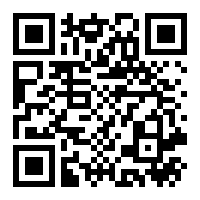Traditional project management tools do not analyze the financials of the project and on the other hand, traditional accounting software do not analyze the data by project. The former mostly just include a table with multiple columns and rows – for tasks not started, tasks in progress, and tasks completed. The latter only group revenue by service line and cost by nature, made it ineffective for owners to understand how each project is performing financially.
This has become an issue for small and medium-sized businesses (SMBs) that runs on a project basis. For example advertising companies would create different marketing campaigns. Knowing how much resource has been allocated to each campaign can help management budget for future similar ones. However, it is challenging to understand how each campaign performs using traditional accounting software.

CanCan is a cloud-based accounting software that solves this problem for SMB owners. It provides accurate financial analysis based on projects, and provides good control over project costs.
During project initiation, the project manager identifies the objective, end product and team member to the project. In CanCan, you can name and assign a unique code the project, determine the project period, choose the project manager as well as the team members.
During project planning, a budget for resource allocation should be created. Traditional accounting software only allows setting up an overall budget for the company. This is not helpful because it does not breakdown into how much is being allocated to each project. CanCan enables you to create simple and clear budgets for not only the company, but also each project. After creating the project in the system, the project manager can select it and create a budget for it.
During project execution, there are always non-foreseeable costs occurring and therefore, we provide the flexibility for project team members to apply for adding an item to the budget. They can simply create a new application for the specific project on CanCan by entering the name of the budget item and amount and writing down any notes to the item for the project manager to approve. The customized approval process will further help the project manager monitor and control the project costs.
Since the project has been created, project manager and owners can analyze it on a real-time basis on CanCan. This helps monitor and control the costs of the project. A thorough analysis of the income and expense of the projects can be found. You would be able to analyze from multiple formats including a chart, a list and a detailed breakdown. This will enable the project manager to make more informed decisions for this project and future projects that are similar.

On CanCan, we maintain a list of all the projects that your company ever created, completed or aborted. This allows project manager to refer back to the actual amount spent on each project and make better cost estimation in the future.
Here is a summary comparing the project management features between traditional accounting software and CanCan:
| Traditional accounting software | CanCan | |
| Revenue analysis by service line | √ | √ |
| Cost analysis group by nature | √ | √ |
| Analysis by project | √ | |
| Budget for the company | √ | √ |
| Budget for each project | √ | |
| Project costs control | √ | |
| Real-time analysis | √ |
If you would like to know more about how CanCan will help you analyze with project management, please feel free to contact us https://en.cancangroup.com/about-us/#contact